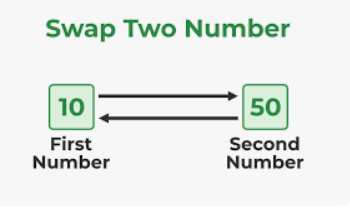Introduction
String manipulation is a common task in Java programming. One of the fundamental operations you might need to perform is reversing a string. In this blog post, we will explore various techniques and best practices for reversing a string in Java.
Using a StringBuilder
public class ReverseString {
public static String reverseWithStringBuilder(String input) {
return new StringBuilder(input).reverse().toString();
}
}
This method is efficient and straightforward.
Using a char Array
You can also reverse a string by converting it to a char array and then swapping characters from the beginning and end. Here's an example:
public class ReverseString {
public static String reverseWithCharArray(String input) {
char[] charArray = input.toCharArray();
int left = 0;
int right = input.length() - 1;
while (left < right) {
char temp = charArray[left];
charArray[left] = charArray[right];
charArray[right] = temp;
left++;
right--;
}
return new String(charArray);
}
}
This approach is memory-efficient and can be used in scenarios where you need to reverse a string in place.
Recursive Approach
If you prefer a recursive solution, you can reverse a string like this:
public class ReverseString {
public static String reverseWithRecursion(String input) {
if (input.isEmpty()) {
return input;
}
return reverseWithRecursion(input.substring(1)) + input.charAt(0);
}
}
This approach is not the most efficient for very long strings, but it's a good exercise for understanding recursion.
Reversing Words in a Sentence
Sometimes, you may need to reverse the words in a sentence while keeping the word order intact. Here's a method to do that:
public class ReverseString {
public static String reverseWordsInSentence(String input) {
String[] words = input.split(" ");
StringBuilder reversed = new StringBuilder();
for (int i = words.length - 1; i >= 0; i--) {
reversed.append(words[i]).append(" ");
}
return reversed.toString().trim();
}
}
This function first splits the input string into words, reverses their order, and then joins them back into a sentence.
Performance Considerations
Best Practices
- Always consider the efficiency and memory usage when choosing a method.
- Handle null or empty string inputs gracefully.
- Be aware of encoding issues if working with non-ASCII characters.
- Document your code and use meaningful variable and method names.
Conclusion
Reversing a string in Java can be accomplished using different methods, each with its own strengths and use cases. Choose the one that best suits your requirements and coding style.
String manipulation is a fundamental skill for Java developers, and mastering it will be beneficial in various applications, from basic text processing to complex algorithms. We hope this blog post has helped you understand how to reverse strings effectively in Java.